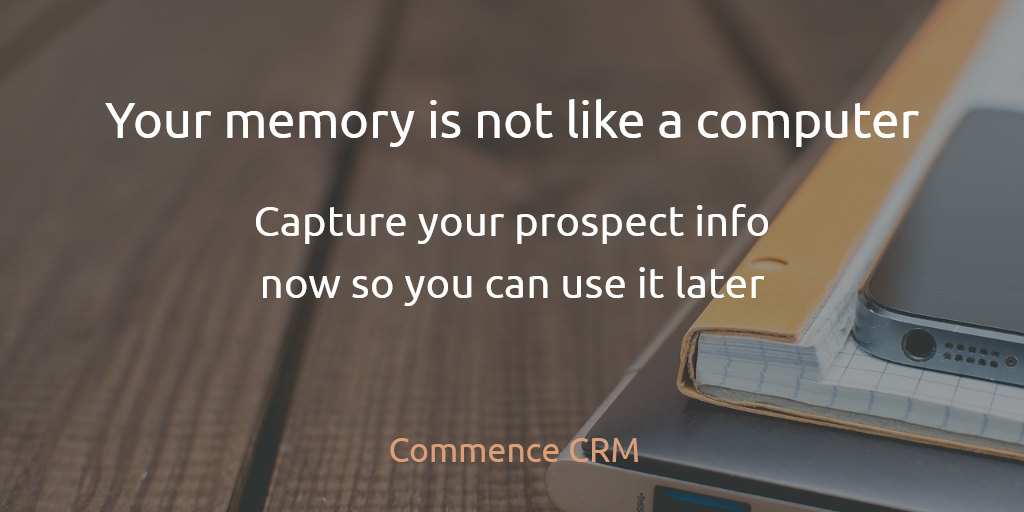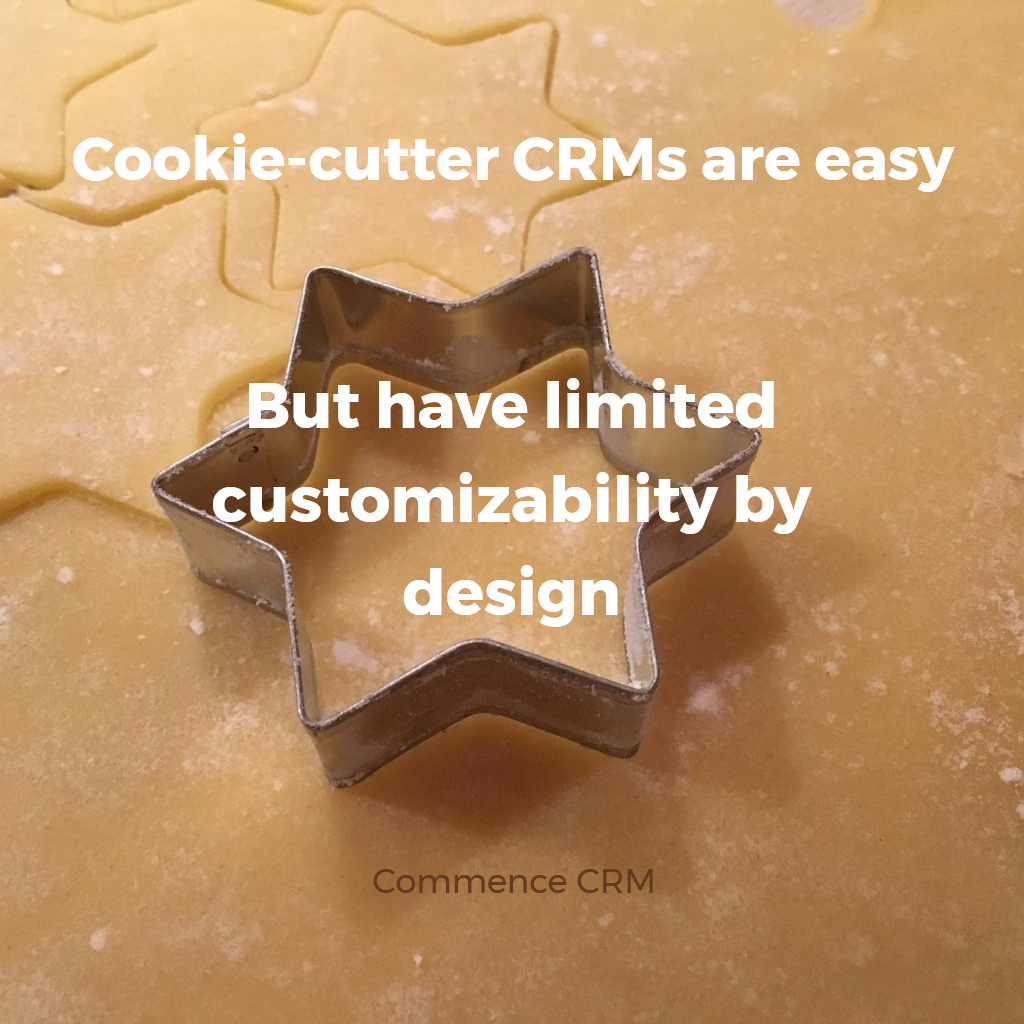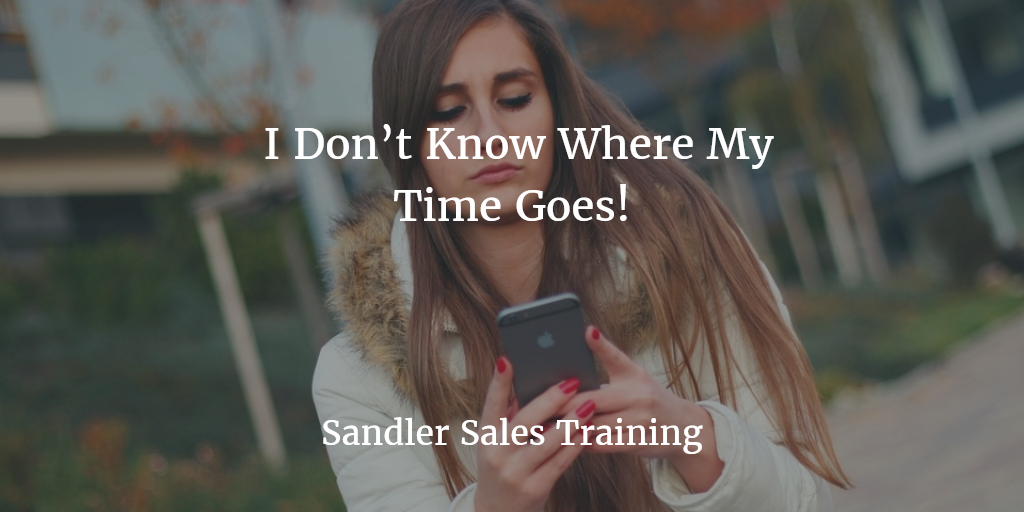Selecting the right CRM software for your business can be challenging. This common-sense approach can make your life and selection process a lot easier.
Step one is to simply document why you are looking for a CRM system. What problem(s) are you looking to solve? You may have heard the old adage: People don’t buy a drill because they want a drill. They buy a drill because they need a hole. CRM is just a tool; it’s the drill. You need to buy the CRM solution that will address your specific problem(s).
Once you have determined what you want to achieve you can narrow down the options very quickly because despite the number of solutions available they all fall into one of three categories. At the most basic level there are a myriad of low-cost out of the box solutions. These are for small businesses that may be tired of using an Excel spreadsheet to run their business. They are designed as one size fits all, so typically what you see is what you get. But if you are simply looking to capture, track and share customer data such as company names, contacts, notes, activities and perhaps generate a sales forecast then these products may be perfect for you. Keep in mind that they are cheap for a reason. There are typically limitations with regard to the number of accounts or contacts you can store, reports you can run or the customizations you can make. Once again this may not matter if you are a small business with limited requirements. I do recommend that you ask the vendor where your data is stored and what kind of customer support they provide. Remember the majority of these solutions are cloud based and due to their low cost the solution provider cannot afford to provide best-in-class data hosting. If you comfortable with who is storing and backing up your data and that you can get to it in case of an emergency that’s fine, just check it out. Also, make sure you are ok with customer support which is typically self-service and e-mail only. Products in this category range from free to about $20 per user per month.
The next level up are CRM solutions that offer more robust functionality and flexibility. They are scalable to support a larger number of uses and can manage a high volume of data and transactions. Let’s call these mid-market solutions. In addition to the basic account and contact management features found in low end solutions, these products help automate the internal business processes that impact sales, marketing and customer service. The advanced functionality allows you to capture, manage and qualify leads; manage the sales pipeline from introduction to closure; generate marketing campaigns; and keep track of the experience your customers have had with you via automated ticketing and problem resolution. These programs also offer advanced reporting and analytics that provide a graphical snapshot of sales, marketing, and service activity. In addition, the ability to customize these solutions for your business is significantly greater than lower cost products and customer service is very good as companies at this level have highly qualified personnel on board to ensure that you realize exceptional value from their product. In fact, the entire business relationship with the solution provider is different at this level. You are not just buying a software package over the internet that you can use and pay for on a month by month basis. You are buying a solution coupled with the expertise that ensures the product is properly implemented, tailored to your requirements, and that your staff is well trained on how to use the software to manage your business. You can find good quality products in this category from $25 to $65 dollars per user per month based on the applications you select.
Lastly, you have enterprise level solutions. These products are traditionally differentiated not by their CRM functionality, but by the fact that they are highly scalable and capable of supporting several hundred to several thousand users. In addition, enterprise level CRM systems are often a component of a total solution that includes Accounting and or ERP functionality. Those that do not offer this have built integration capabilities to the leading Accounting and ERP systems. These programs traditionally start at $75 per user per month and can end up as high as a few hundred dollars per user per month when all is said and done.
So, there you have it. Chances are you fall into one of these categories. If you are a small business with very limited requirements the world is your oyster as there are several hundred basic low-cost solutions to choose from. Because the functionality of these programs is so similar, the level of service they provide coupled with their data hosting service could be a good way to differentiate one from the other.
My choice for companies of 10 to 100 users (i.e., mid-market) is Commence CRM. This is because Commence offers a robust set of functionality the rivals several enterprise level solutions at half the cost. In addition, the company continues to introduce new functionality that differentiates them from the competition. A new fully integrated Project Management module is a recent addition that is getting very good reviews. Commence also has a reputation for providing outstanding customer service and has been in business for two decades.
In the enterprise space, Salesforce.com is the recognized leader for those businesses seeking a feature rich scalable CRM solution. However, Oracle and SAP or NetSuite would be better choices if you are looking for a CRM solution fully integrated with Accounting and or ERP functionality.
source http://www.commence.com/blog/2017/09/25/common-sense-approach-to-crm-selection/